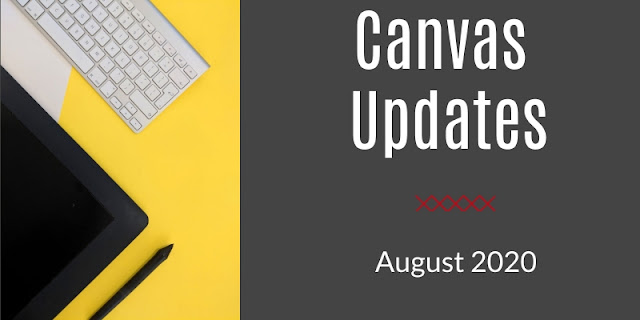Zoom has released a few new features for adding functionality to their platform. Two of these are useful in general, and one helps increase Zoom's accessibility for individuals who are Deaf and Hard of Hearing.
Pinning Users to the Meeting Screen
In an effort to increase accessibility, Zoom now gives users the option to "pin" certain users to their custom personal view, regardless of who may be speaking at the time. This is helpful students who are Deaf or Hard of Hearing as it allows both the students and their sign language interpreters to always be visible on the screen.
Changes to Breakout Rooms
Breakout rooms have been a standard in Zoom for a long time, but the newest update brings a few changes. Rather than being organized by the instructor, students can now select their own breakout rooms and move between the rooms if necessary. This can be useful for group-work where you want groups to be able to check in with each other without having to come back to the room at large to do so.
More Control Over Muting
While muting and unmuting are usually controlled by meeting participants, a new feature allows hosts to selectively unmute user audio, as long as everyone in the meeting has that setting turned on. This is useful for users who have difficulty turning on their audio or remembering that they are muted.
What settings would you like to see in Zoom? Let Learning Technologies know in the comments below!