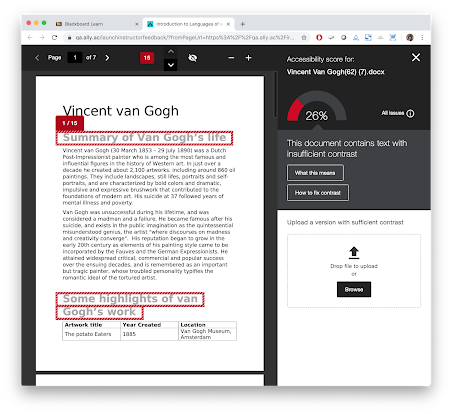Copy a Canvas Course
Are you ready for the Fall term? Here is some new information about copying course content.
Canvas has introduced a new feature when copying a previous course. Before searching for a previous course, make sure you check the 'Include Completed Courses' box.
Course Settings>Import Course Content>Copy a Canvas Course>:
This will allow you to search all of your previous courses.
New Gradebook
In January 2020, Canvas will switch all users to the new Gradebook:
Old Gradebook:
As you can see in the example, the grade columns will remain. The main differences are in where to find the various controls/filters.
You can continue to use the current gradebook during the Fall term. You can switch back-and-forth between the two gradebooks by going to Course Settings>Feature Apps. Toggle the New Gradebook on/off to switch between gradebook views. We are encouraging everyone to try the new gradebook during this Fall term before the change in January.
The Student gradebook view will not change.
As always, if you have questions, contact Rob Gibson (rgibson1@emporia.edu), Mark Summey (msummey@emporia.edu), or Hind Aaati (haati@emporia.edu).