We're excited to introduce a brand new feature to our accessibility product called A11Y: A faculty-facing accessibility report. This report is intended to act as a complement to the existing
accessibility indicators, and provides an accessibility summary and
overview at the course level.
The report shows the overall course accessibility score, the
distribution of course content by content type and the list of all
issues that have been identified in the course. The instructor can then
easily see which content items in their course have been flagged with an
issue, and is able to jump directly into the instructor feedback from
the report.
The course accessibility report also provides some help with prioritization, and will show different options such “Content that’s easiest to fix” and “Content with most severe issues” depending on the content in the course. The instructor feedback can again be triggered for each item, which should make working through the remediation of multiple items quite a bit faster.
Next to this, the course accessibility report also provides a list of
all the content that can be found in the course, including the ability
to sort by severity, issue name, number of issues identified and
accessibility score. The images below provide a visual as to what the report indicates.




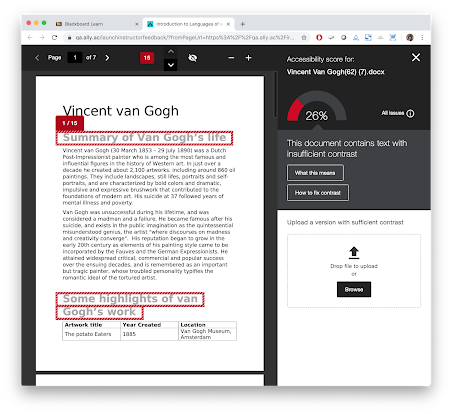

No comments:
Post a Comment
Note: Only a member of this blog may post a comment.