What is Flipgrid AR?
Flipgrid AR (Augmented Reality) is a brand new feature enhancement to Flipgrid that allows users to create QR codes - either printed or embedded into web pages - that can be scanned using the new and improved Flipgrid AR mobile app. The QR code feature has been available for several years, but now it provides an augmented reality experience. Even older QR codes will leverage the AR experience. Once scanned, the QR code will trigger a recorded video which will begin playing in an augmented reality player. The technology behind the Android version of player is Google's ARCore.
What do I Need To Install?
Be sure the Flipgrid mobile app is updated. There is either an Apple or Android version available. The AR release was introduced in early July, so be sure you have the latest. For Android phones, you will also need Google's ARCore technology, but it will install automatically if it's not detected. You will not need a separate QR code scanner.
Steps
1) Log into the Flipgrid Admin Portal (you will need an instructor/teacher account) > access your Grid > access a discussion topic. Note that this feature will only work for already recorded videos. That's because a unique QR code is generated for each recording. Locate and click the "Print Response QR Codes" (see below).
2) A unique QR code will be generated for each recording within the discussion topic. You can either print these codes or copy > paste them into a web site. I've intentionally obfuscated these codes.
3) Open the Flipgrid Mobile App and locate/press the icon that looks like a small QR code to the left of "Enter a Flip Code".
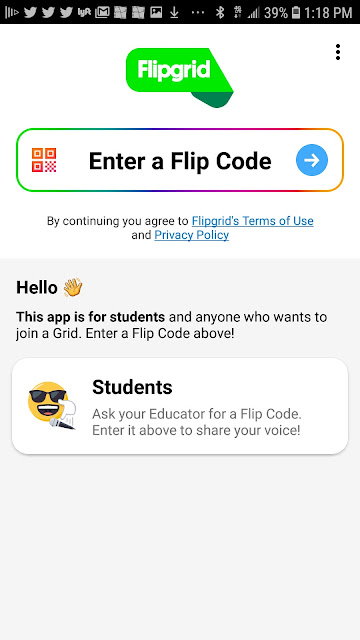 |
| FlipGrid Mobile Phone App |
4) A built-in Flipgrid QR code reader will launch. Point the reader at the code(s) until it fills the small code reader box. The border of the reader will turn green when it reads the code.
5) The
AR video will automatically begin playing. Note that the video doesn't
need to use a dedicated "player". It will play through Flipgrid without
the need for a secondary product.
That's
it! You're now viewing videos in augmented reality! As you move your
phone around the room, the video will appear to 'float' on top of
whatever is in the camera viewfinder! That's augmented reality.
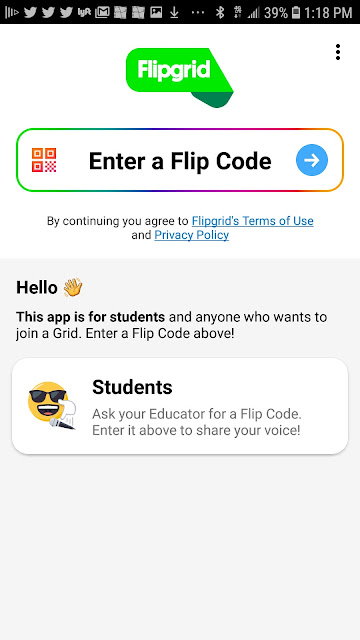





No comments:
Post a Comment
Note: Only a member of this blog may post a comment.