As we move more content online, having clear, sharp graphics becomes of increasing importance. There are several different programs you can to create graphics, including the one use to make this blog post's (as well as the last one's) header: Visme.
Visme "is the world’s most versatile content creation tool, empowering individuals and leading brands to create and present compelling stories in the form of engaging presentations, infographics, documents, videos, graphics and everything in between." The program is free to use and is web-based; however, some features and artwork are part of Visme's Premium service and aren't available to basic account holders. I haven't found this to be an issue as there are so many options to choose from.
You can sign up for your own free Visme account on their website and then choose the type of graphic you're wanting to make: a presentation, an infographic, document, printables, web graphics, or social media graphics. You can then choose one of Visme's free templates or select a blank template and then create your own using Visme's images or your own.
After that, you're all set to play around, adding images, font, and other content. Give it a try!
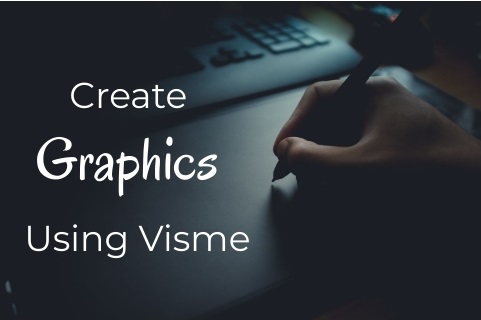
No comments:
Post a Comment
Note: Only a member of this blog may post a comment.